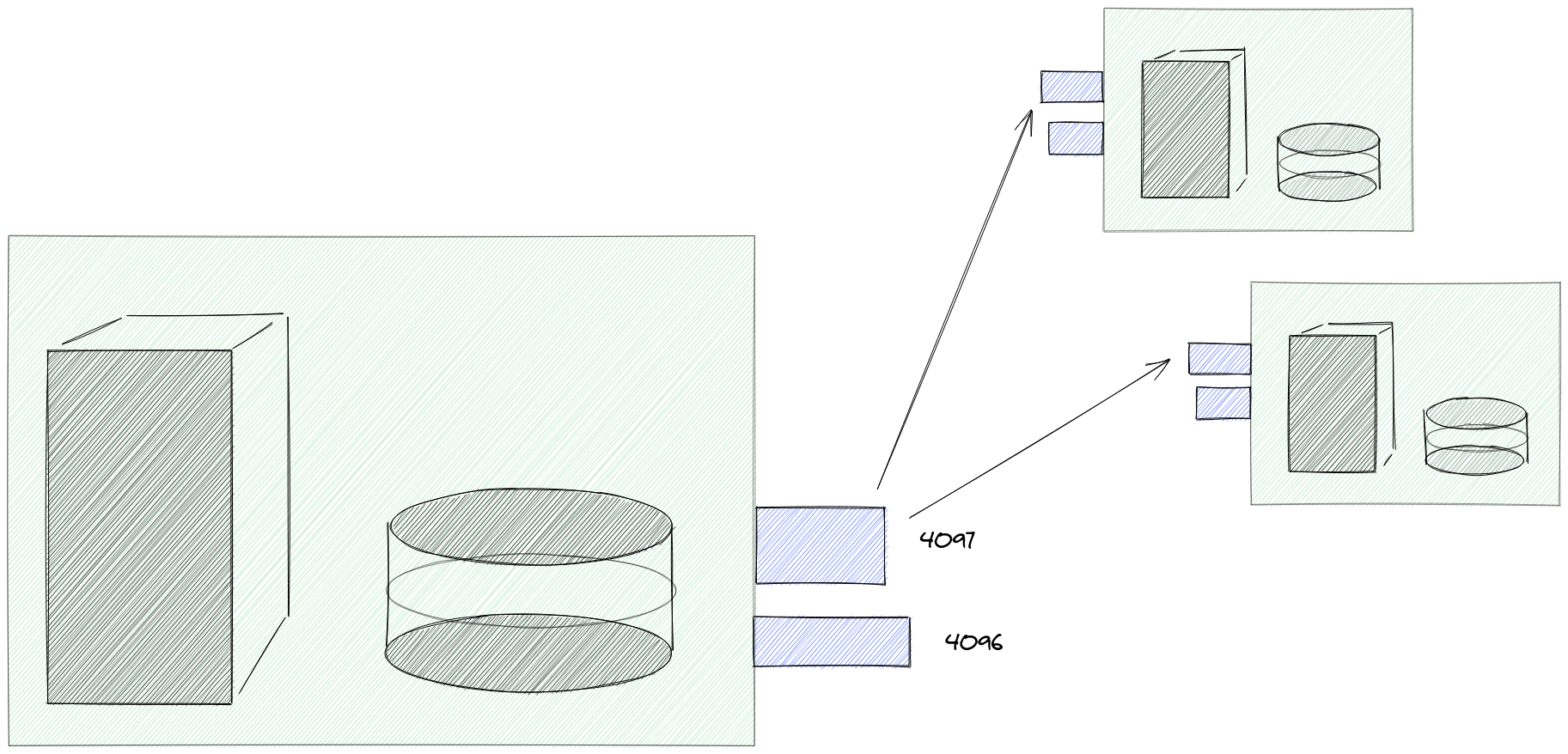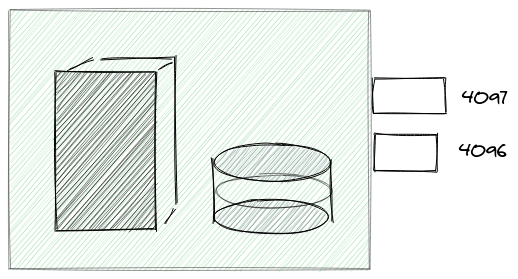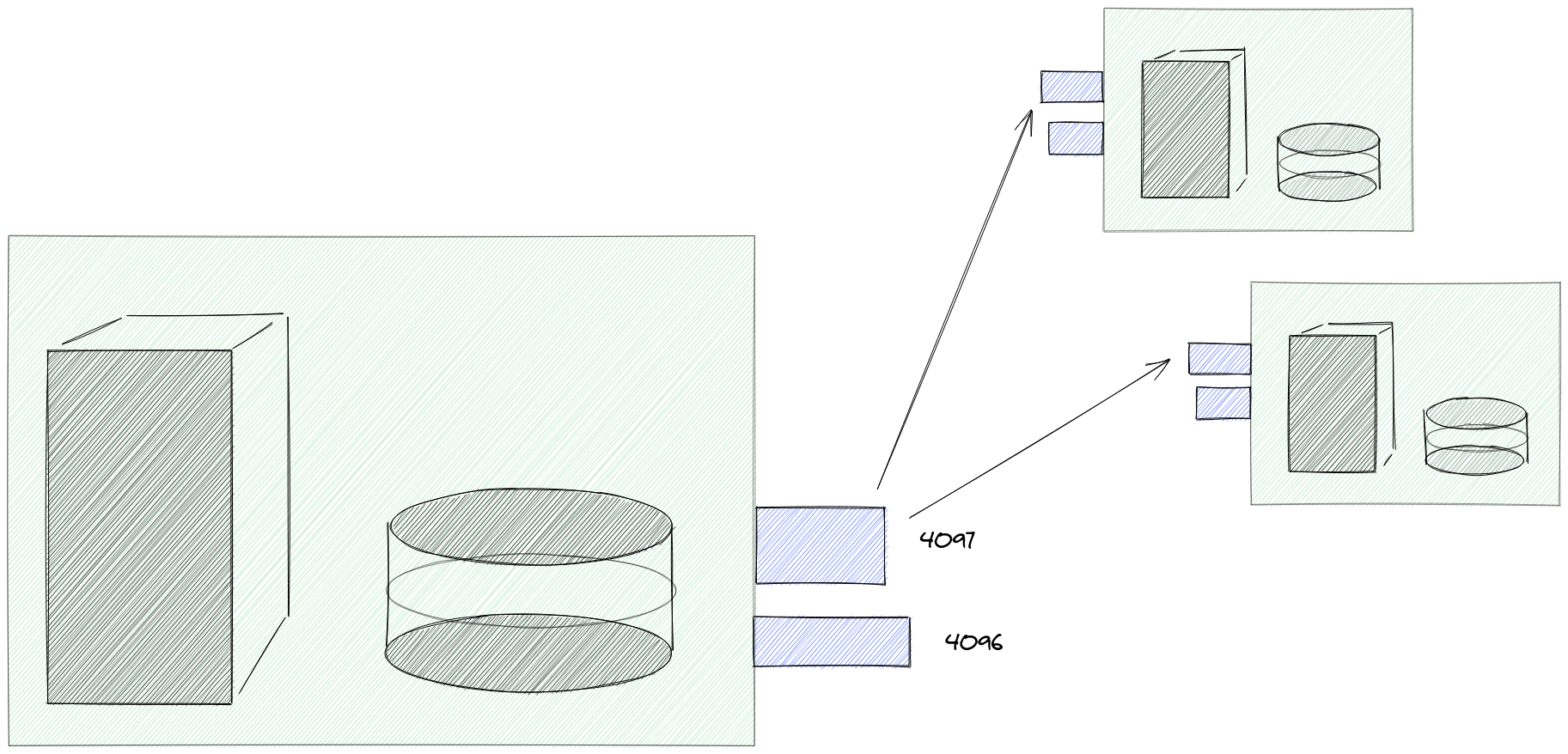Start Node
With Docker
To get up and running you will need to create a docker-compose.yml file.
Create a new file docker-compose.yml:
touch docker-compose.yml
1
Copy the following content into your docker-compose.yml file and change the environment variables:
version: "3.3"
services:
db1:
image: "postgres:9.6.12"
container_name: "db1"
restart: always
expose:
- "5432"
environment:
POSTGRES_PASSWORD: docker
POSTGRES_DB: postgres
POSTGRES_USER: postgres
node1:
container_name: "node1"
image: gnyio/node:mainnet
command: bash -c 'while !</dev/tcp/db1/5432; do sleep 0.5; done; node packages/main/dist/src/app'
environment:
- NODE_ENV=production
- GNY_NETWORK=mainnet
- GNY_LOG_LEVEL=info
- GNY_PUBLIC_IP=here goes your public ip address
- GNY_SECRET=here goes your BIP39 secret(s)
- GNY_P2P_SECRET="here goes your p2p secret"
- GNY_P2P_PEERS=/ip4/78.141.235.22/tcp/8193/p2p/QmdEmHir6AxNzHrhWBJ3PfUddRBabmmEGmdSaCenrKMCUh
- GNY_DB_PASSWORD=docker
- GNY_DB_DATABASE=postgres
- GNY_DB_USER=postgres
- GNY_DB_HOST=db1
- GNY_DB_PORT=5432
ports:
- "8192:8192"
- "8193:8193"
depends_on:
- db1
1
2
3
4
5
6
7
8
9
10
11
12
13
14
15
16
17
18
19
20
21
22
23
24
25
26
27
28
29
30
31
32
33
34
version: "3.3"
services:
db1:
image: "postgres:9.6.12"
container_name: "db1"
restart: always
expose:
- "5432"
environment:
POSTGRES_PASSWORD: docker
POSTGRES_DB: postgres
POSTGRES_USER: postgres
node1:
container_name: "node1"
image: gnyio/node:testnet
command: bash -c 'while !</dev/tcp/db1/5432; do sleep 0.5; done; node packages/main/dist/src/app'
environment:
- NODE_ENV=production
- GNY_NETWORK=testnet
- GNY_LOG_LEVEL=info
- GNY_PUBLIC_IP=here goes your public ip address
- GNY_SECRET=here goes your BIP39 secret(s)
- GNY_P2P_SECRET="here goes your p2p secret"
- GNY_P2P_PEERS=/ip4/192.248.155.206/tcp/4097/p2p/QmUTkMvTdFsgNdtYMcN6U7VHBMzcVbg2oC3xYCagCJbRNs
- GNY_DB_PASSWORD=docker
- GNY_DB_DATABASE=postgres
- GNY_DB_USER=postgres
- GNY_DB_HOST=db1
- GNY_DB_PORT=5432
ports:
- "4096:4096"
- "4097:4097"
depends_on:
- db1
1
2
3
4
5
6
7
8
9
10
11
12
13
14
15
16
17
18
19
20
21
22
23
24
25
26
27
28
29
30
31
32
33
34
version: "3.3"
services:
db1:
image: "postgres:9.6.12"
container_name: "db1"
restart: always
expose:
- "5432"
environment:
POSTGRES_PASSWORD: docker
POSTGRES_DB: postgres
POSTGRES_USER: postgres
node1:
container_name: "node1"
image: gnyio/node:mainnet-arm
command: bash -c 'while !</dev/tcp/db1/5432; do sleep 0.5; done; node packages/main/dist/src/app'
environment:
- NODE_ENV=production
- GNY_NETWORK=mainnet
- GNY_LOG_LEVEL=info
- GNY_PUBLIC_IP=here goes your public ip address
- GNY_SECRET=here goes your BIP39 secret(s)
- GNY_P2P_SECRET="here goes your p2p secret"
- GNY_P2P_PEERS=/ip4/78.141.235.22/tcp/8193/p2p/QmdEmHir6AxNzHrhWBJ3PfUddRBabmmEGmdSaCenrKMCUh
- GNY_DB_PASSWORD=docker
- GNY_DB_DATABASE=postgres
- GNY_DB_USER=postgres
- GNY_DB_HOST=db1
- GNY_DB_PORT=5432
ports:
- "4096:4096"
- "4097:4097"
depends_on:
- db1
1
2
3
4
5
6
7
8
9
10
11
12
13
14
15
16
17
18
19
20
21
22
23
24
25
26
27
28
29
30
31
32
33
34
version: "3.3"
services:
db1:
image: "postgres:9.6.12"
container_name: "db1"
restart: always
expose:
- "5432"
environment:
POSTGRES_PASSWORD: docker
POSTGRES_DB: postgres
POSTGRES_USER: postgres
node1:
container_name: "node1"
image: gnyio/node:testnet-arm
command: bash -c 'while !</dev/tcp/db1/5432; do sleep 0.5; done; node packages/main/dist/src/app'
environment:
- NODE_ENV=production
- GNY_NETWORK=testnet
- GNY_LOG_LEVEL=info
- GNY_PUBLIC_IP=here goes your public ip address
- GNY_SECRET=here goes your BIP39 secret(s)
- GNY_P2P_SECRET="here goes your p2p secret"
- GNY_P2P_PEERS=/ip4/192.248.155.206/tcp/4097/p2p/QmUTkMvTdFsgNdtYMcN6U7VHBMzcVbg2oC3xYCagCJbRNs
- GNY_DB_PASSWORD=docker
- GNY_DB_DATABASE=postgres
- GNY_DB_USER=postgres
- GNY_DB_HOST=db1
- GNY_DB_PORT=5432
ports:
- "4096:4096"
- "4097:4097"
depends_on:
- db1
1
2
3
4
5
6
7
8
9
10
11
12
13
14
15
16
17
18
19
20
21
22
23
24
25
26
27
28
29
30
31
32
33
34
Edit docker-compose.yml file
In order to make the docker-compose.yml file work you need to edit the following properties:
| Property | Description | Formatting tips |
|---|
GNY_PUBLIC_IP=214.42... | replace with your public ip | don't double quote public ip |
GNY_SECRET=health typical... | twelve word BIP39 (opens new window) forging secret - | don't double quote your secret |
GNY_P2P_SECRET="CAASqgkwggSm..." | libp2p (opens new window) secret | double quote value |
See Configure for more details.
Now start both services (db1, node1) with:
sudo docker-compose up --detach
1
TIP
For information on how to forge Blocks see configure
Result
This will start a GNY Blockchain.
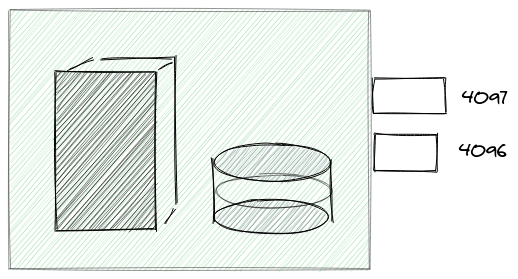
This node will later connect to other nodes on the network.