# Configure
TIP
Connect to the right network
# Start Forging
WARNING
Do not reuse your delegate secret on different GNY Blockchain networks (localnet, testnet, mainnet). Otherwise you will make yourself vulnerable to replay attacks (opens new window).
TIP
In order to start forging you need to first register as delegate. Be sure to checkout our Guides on how to register as delegate and how to create a random secret.
In order to start forging please pass a secret or multiple secrets (comma separated) to the GNY Blockchain. This option is optional.
# one secret example
export GNY_SECRET=enroll enroll enroll enroll enroll enroll enroll enroll enroll enroll enroll enroll
# multiple secret example
export GNY_SECRET=forum forum forum forum forum forum forum forum forum forum forum forum,enroll enroll enroll enroll enroll enroll enroll enroll enroll enroll enroll enroll
2
3
4
5
# Configure Public IP
WARNING
The publicIp option is mandatory on the testnet and on the mainnet. If you don't set it then the node will automatically use its privateIp which which will make the p2p communication with other nodes not work.
Pass public ip as argument:
- npm run start
+ npm run start -- --publicIP="20.188.42.0"
2
Pass public ip as environment variable:
+ export GNY_PUBLIC_IP=20.188.42.0
TIP
After that the nodes own public ip configuration should be checked with the HTTP API endpoint /api/peers/info. This endpoint displays information about the own node!
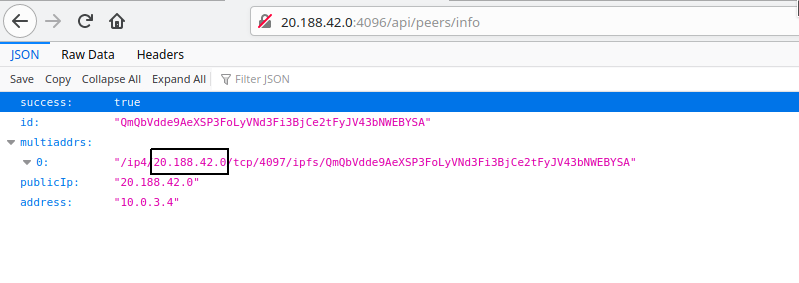
# Configure Network
The option network sets which network the node should connect to. This option is mandatory.
The network can be passed to the GNY node:
- as argument
--network=mainnet - as environment variable
export GNY_NETWORK=mainnet
# Configure P2P Secret
The p2p secret keeps the connection between peers secure. This is option is mandatory.
The p2p secret can be passed to the GNY node:
- as argument:
--privateP2PKey="CAASqQkwggSlAgEA..." - as environment variable:
export GNY_P2P_SECRET="CAASqQkwggSlAgEA..."
Pass p2p secret as argument:
- npm run start
+ npm run start -- --privateP2PKey="CAASqQkwggSlAgEA..."
2
Pass p2p secret as environment variable:
export GNY_P2P_SECRET=<your p2p secret>
# Configure P2P Peers
The p2p peers option says to which peer(s) (comma separated) we should connect in the network. This option is optional
The p2p peers option can be passed to the GNY node:
- as argument:
--peers="/ip4/192.248.155.206/tcp/4097/p2p/QmUTkMvTdFsgNdtYMcN6U7VHBMzcVbg2oC3xYCagCJbRNs" - as environment variable:
GNY_P2P_PEERS=/ip4/192.248.155.206/tcp/4097/p2p/QmUTkMvTdFsgNdtYMcN6U7VHBMzcVbg2oC3xYCagCJbRNs
# Configure DB Password
The dbPassword option sets the password for the db to connect to.
Pass dbPassword as environment variable:
export GNY_DB_PASSWORD=docker
# Configure DB Name
The dbDatabase configures the database name to which the GNY Blockchain should connect to.
Pass dbDatabase as environment variable:
export GNY_DB_DATABASE=postgres
# Configure DB User
The dbUser sets the database user with which the GNY Blockchain should connect to.
Pass dbUser as environment variable:
export GNY_DB_USER=postgres2
# Configure DB Host
The dbHost sets the database host to which the GNY Blockchain should connect to.
Pass dbHost as environment variable:
export GNY_DB_HOST=db1
# Configure DB Port
The dbPort sets the database port to which the GNY Blockchain should connect to.
Pass dbPort as environment variable:
export GNY_DB_Port=5432
# All Environment Variable Options
# All available Options
Environment Variables:
GNY_NETWORK=<network> Must be: localnet | testnet | mainnet
GNY_PORT=<port> Listening port number
GNY_LOG_LEVEL=<level> log|trace|debug|info|warn|error|fatal
GNY_P2P_SECRET=<key> Private P2P Key (base64 encoded) - overrides p2p_key.json file
GNY_SECRET=[secret...] comma separated secrets
GNY_PUBLIC_IP=<ip> Public IP of own server, default private IP
GNY_P2P_PEERS=[peers...] comma separated peers
GNY_ADDRESS=<address> Listening host name or ip
GNY_DB_PASSWORD=<password> db password
GNY_DB_DATABASE=<database> db name
GNY_DB_USER=<user> db user
GNY_DB_HOST=<host> db host
GNY_DB_PORT=<port> db port
2
3
4
5
6
7
8
9
10
11
12
13
14